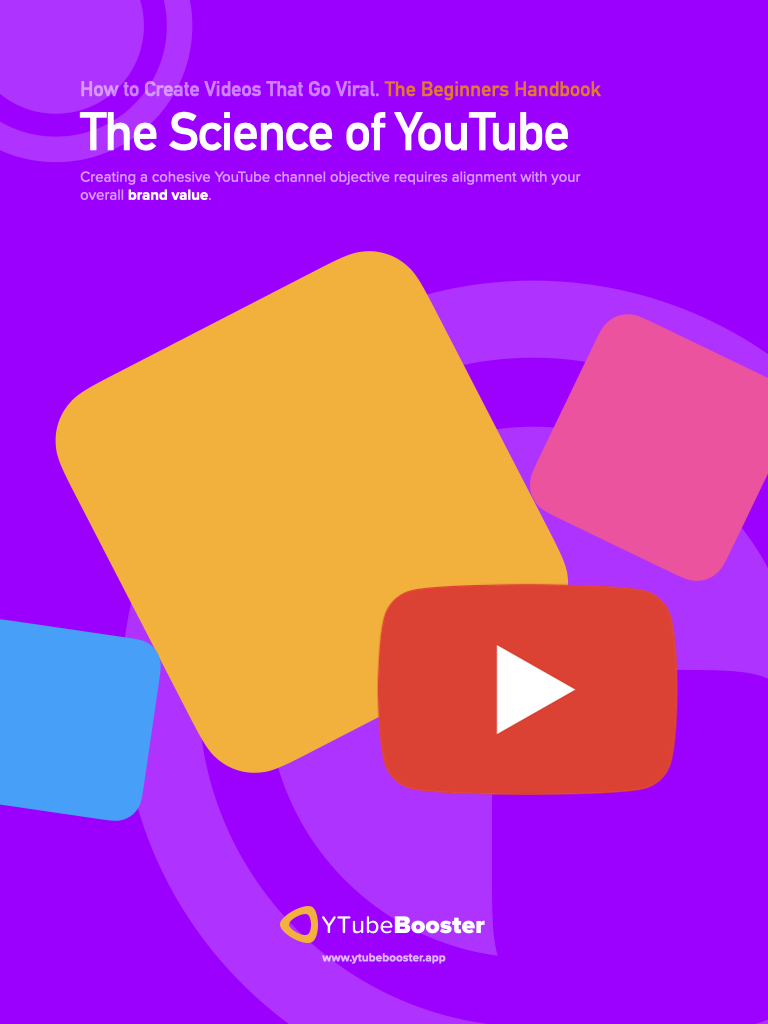YouTube Analytics is the steering to steer YouTube Boosting in the right direction
As marketers, we can get obsessive regarding how to use YouTube analytics.
We track every metric under the sun, hoping to prove the success of our video campaigns with flashy numbers and percentages.
But let’s be honest. Not all metrics are created equal. Some are as useless as a broken compass on a deserted island.
Thankfully, we’ve got your back. We’ve created the ultimate guide to navigating the treacherous waters of YouTube Analytics. Learn to measure the metrics that matter.
No more aimlessly floundering in a sea of data, clinging to a measly lifebuoy.
With our guide, you’ll confidently swim to shore with valuable insights and actionable data. Dive into the metrics and make a splash for your YouTube channel.
How to use YouTube Analytics to make sense of metrics that matter
Are you looking to skyrocket your video’s visibility on YouTube?
How do you create metrics that matter?
Well, it all comes down to one crucial metric – watch time. YouTube’s algorithm favours videos that keep its audience engaged and invested for extended periods. It ultimately leads to higher search rankings and recommendations.
So, if you’re serious about YouTube success, you need to track your watch time stats like a hawk. Fortunately, YouTube Studio makes it easy to monitor your watch time accumulation, rank your videos by popularity, and group them by genre, length, and style.
But here’s the thing – to create metrics that matter, you must align them with your content goals. Identify key performance indicators (KPIs) that align with your objectives, including watch time.
Track them over time, and make informed decisions based on the data. So, what are you waiting for? Get cracking on those metrics and watch your YouTube presence soar!
Learn what is a good average percentage viewed on YouTube.
What is the average percentage viewed?
Catch the attention of YouTube’s algorithm and skyrocket your video’s search and recommendation rankings. Master the art of holding your viewers’ attention!
The key metric to achieve this? The Average Percentage Viewed measures how much of your video the average viewer watches. Take advantage of the rewards of captivating content.
Track your Average Percentage Viewed in YouTube Studio by navigating to:
Analytics
- Overview
- Watch time
- See More
- Content
- Watch time
-More Metrics - Overview and Average Percentage Viewed!
What is a good average-view-duration on youtube?
Does YouTube view duration matter?
Listen up, content creators! If you want to know if your videos are worth watching, the average view duration is the metric you can’t ignore.
It’s the ultimate judge of whether your content is captivating or yawn-worthy. The longer your viewers stick around, the more your rankings in search and recommendations will soar.
But beware – a low average view duration indicates that your content fails to engage your audience. It’s time to up your game, folks. Do away with mediocrity when you can create videos that leave your viewers begging for more!
So, know what it takes to keep your audience hooked from start to finish? Keep an eagle eye on your watch time report to find out. The drama of success or failure is in your hands. Are you ready for the challenge?
You have come a long way in learning “How to use YouTube Analytics, but keep up the learning curve.”
What is good audience retention?
Attention all YouTubers! Want to know the secret sauce to rank higher in search and suggestions?
It’s all about audience retention, baby! This magical metric tells you the percentage of viewers who stick around to watch every single moment of your video.
Who wouldn’t want their viewers to stay glued to their content like a fly to honey? High audience retention means you’re doing something right – your video is engaging, compelling, and leaving viewers begging for more.
But that’s not all, folks! Audience retention is the ultimate tool to inform your future video strategy. Pay attention to the most exciting parts of your video – they could inspire your next viral hit.
Additionally, do you watch your video during those periods of low engagement? It’s like having the ability to predict what would bore your audience.
Those snooze-worthy components can go, and in their place, videos that will keep your viewers on the edge of their seats should get used.
And YouTube is there for you when you’re ready to get technical with audience retention. With the absolute retention curve and relative retention curve graphs, you’ll know precisely how well your videos retain viewers.
It’s time to take your video game to the next level, folks. Arm yourself with the power of audience retention. Grow your views to new heights! So, what are you waiting for? Let’s brew some new magic!
Learn how to find Audience Retention in YouTube Studio:
Analytics
> Engagement
> Audience retention
How do you get good audience retention? Now that you know.
Popular videos on YouTube are a result of rewatches.
What’s the best content for YouTube? It depends on how you curate and present it.
Discern your audience’s mind while creating compelling content. It was always easier than with the metric of rewatches.
When viewers rewatch specific parts of your video, it’s a clear sign that they are invested in the topic being covered during that moment.
This vital information can be found by analyzing the complete audience retention graph and observing rising curves.
Consider when you last rewatched a video. A moment likely caught your attention, stirred your curiosity, or deeply impacted you.
Using rewatches to identify these moments in your content, you can gain a foothold into what topics and themes resonate with your viewers.
It can direct your future video strategy to curate and create content that captivates your audience.
Never underestimate the power of rewatches in taking your content to the next level. By leveraging this metric, you can explore the minds of your audience. Discover their passions, and create videos that keep them craving for more.
With rewatches, you can fleet boundaries and establish newer content trends that stand out in the crowded world of YouTube.
So, what are you waiting for? Understanding the power of rewatches will help you unlock your full potential as a YouTube content creator.
The insights you gain will help you create videos and propel you as a superstar in online content.
How to find Rewatches in YouTube Studio:
Analytics > Engagement > Audience retention > Absolute audience retention
How to turn video engagement metrics in your favor
A keen marketer, you will always seek to understand your audience deeply. You will craft content that truly resonates with them. And that’s where comments, shares, likes, and dislikes come in – these engagement metrics provide a wealth of qualitative data that can help you fine-tune your video marketing strategy.
Think about it: comments offer a direct line to the emotional impact your video has on viewers. Whether they’re laughing, crying, or feeling inspired, the comments section can be a goldmine of insights into your audience’s mindset and how they’re engaging with your content.
Meanwhile, shares provide a robust measure of how much your audience values your brand and content. When someone shares your video, they’re not just endorsing your content – they’re publicly displaying their loyalty to your brand and desire to align themselves with your ideals.
And remember likes and dislikes! These seemingly simple engagement metrics tell you much about what topics and styles resonate with your audience.
You can hone in on the content genuinely hitting the mark by analyzing which videos get the most likes (and the least dislikes).
Of course, this data is only valuable if you know how to interpret it. That’s where YouTube’s Interactions Report comes in – this powerful tool gives you a deep dive into your videos’ engagement metrics, helping you understand what’s working and what’s not.
So if you’re serious about optimizing your video marketing strategy, pay close attention to those comments, shares, likes, and dislikes. They’re more than just vanity metrics. They’re your window into your audience’s mind and the key to creating content that genuinely connects.
How do you measure video metrics?
Analytics > Engagement > Likes (vs. dislikes) > See More
Impressions click-through rate
Every ambitious YouTuber’s question; How do I increase my impression click-through rate?
As a savvy marketer, you’re always looking for ways to understand your audience better and craft content that truly resonates with them. And that’s where comments, shares, likes, and dislikes come in. These engagement metrics provide a wealth of qualitative data that can help you fine-tune your video marketing strategy.
Think about it: comments offer a direct line to the emotional impact your video has on viewers. The comments section can be a goldmine of insights, whether they’re laughing, crying, or feeling inspired. They can reveal your audience’s mindset and how they’re engaging with your content.
Meanwhile, shares provide a robust measure of how much your audience values your brand and content. When someone shares your video, they’re not just endorsing your content. They publicly display loyalty to your brand and desire to align with your ideals.
And remember likes and dislikes! These seemingly simple engagement metrics tell you much about what topics and styles resonate with your audience. You can hone in on the content genuinely hitting the mark by analyzing which videos get the most likes (and the least dislikes).
This data is practical only if you know how to interpret it. That’s where YouTube’s Interactions Report comes in. This powerful tool gives you a deep insight into your videos’ engagement metrics. It will help you understand what’s working and what’s not.
So if you’re serious about optimizing your video marketing strategy, pay close attention to those comments, shares, likes, and dislikes. They’re more than just vanity metrics. They’re your window into your audience’s mind and the key to creating content that truly connects.
How to find Engagement in YouTube Studio:
Analytics > Reach > Impressions click-through rate
What are YouTube cards, and how to leverage them
Lights, camera, action! It’s time to discuss the ultimate tool for video marketers on YouTube: cards. These bad boys are slide-in panels that can prompt your viewers to take action. Whether watching another video, subscribing to your channel, or clicking through to your website. And let it be known. They are a game-changer!
What is the importance of YouTube cards?
Why, you ask? Because each card has its click-through rate, giving you the inside scoop on what your viewers want. With this knowledge, you can strategically place the most engaging cards in your videos. It will boost your watch time, subscriber growth, or website traffic.
But wait, there’s more! Analyzing your card clicks can also give you valuable insights. You can discern the best placement, timing, and duration for future videos. Think of it like a spy mission, but instead of gathering intel on your enemies, you’re gathering intel on your audience. Sneaky, huh?
For example, you may discover that your viewers are likelier to click on a card towards the end of your video. Or prefer cards displayed for a shorter duration.
This level of granular data is like gold dust for optimizing your video marketing strategy. It will eventually maximize your impact on the platform.
And the best part? YouTube’s advanced analytics tools make getting this data more accessible than ever. It’s like having your army of data scientists at your fingertips!
So if you still need to start using cards in your YouTube videos, you’re missing out. With the right approach and a little experimentation, you can create videos that engage your viewers and drive accurate results for your business.
It’s time to push your video marketing to the successive league. So grab your camera. It is time to get creative and experiment with cards today!
Learn how to find Card Clicks in YouTube Studio:
Analytics
> Reach
> See More
> Impressions by: Content
> More Metrics > Cards > Card Clicks
What are unique viewers on YouTube?
Think of unique viewers as the special seasoning that takes your YouTube content to the next level. It’s like the sprinkles on top of your favourite dessert. Your colourful wardrobe is unique; it makes you stand out.
Ever thought of what is the difference between views and unique views? Did it ever occur to you?
As a creator, you want to ensure that your subscribers are actual people, not just numbers on a screen. You get that information from particular viewers.
If you have a high subscriber count while your unique viewer count is low, it’s like having a cake. But the cake with all the right ingredients is not rising in the oven.
So how do you turn up the heat and get your viewers engaged? One idea is to encourage subscribers to turn on notifications for your new videos.
It is like a chef adding a pinch of salt to bring out the flavours in a dish. This way, they’ll always catch up on your latest content.
And the best part? You can easily access the unique viewers’ metrics. Find them under the Reach Views and Audience tab in YouTube Studio. It’s like having a secret recipe that only you know about, and it’s all right at your fingertips.
So don’t settle for bland content. Add some flavour with the unique viewers metric. It’s the spice of life and might be the missing ingredient in your YouTube success.
How to find Playlist-Unique Viewers in YouTube Studio:
Analytics > Audience > Unique viewers
Does rewatching a video count as a view on youtube
They are views per unique viewer.
Are people watching your videos or clicking away as soon as they find your page? Fear not, my friends, because the views per unique viewers metric are here to save the day – and it’s a total table-turner.
This metric tells you how often the average viewer is watching your video. If you have a high view-per-unique viewer ratio, people can’t get enough of your content and keep returning for more.
It’s like when you binge-watch an entire season of your favourite show in one sitting – except, in this case, it’s all about your videos. Pretty sweet, right?
Not only is this metric an indicator of how engaging and entertaining your content is, but it can also help you figure out what topics are the most popular among your viewers.
More content must be produced on that subject if you have a video with a phenomenal ratio of views to unique viewers. You might acquire a massive following of devoted followers that get enamoured with what you’re putting out there.
For additional evidence that this statistic is valid, see the YTubeBooster team’s research. They discovered that viewers on channels with a high view-per-unique-viewer ratio are frequently more active.
Translation? People aren’t just rewatching your videos – they’re also commenting, liking, and sharing your content with their followers. Talk about a win-win!
So, my fellow content creators, if you want to take your YouTube game to the next level, pay attention to your views per unique viewer metric. With some experimentation and charm (which you’ve got in spades), you could be on your way to YouTube stardom in no time.
How to find Playlist-Unique Viewers on YouTube-Studio:
Analytics
– Audience
– Unique Viewers-
See More –
Average views per viewer.
What information can YouTube analytics provide about where people are watching your videos?
Can you see where your YouTube views are from? Are you dying to know who’s tuning in to your YouTube videos? Get the inside scoop with the juicy demographics report!
This baby spills the tea on your most engaged audience’s age, gender, and location. It can figure out exactly who your content is hitting the hardest.
And if you need to hit the mark with your desired audience, don’t panic, honey! A little pivot here and there, and you’ll attract those perfect viewers in no time.
But let’s be real. It’s not all about the cold, complex data. You’ve got to add some sizzle to your steak, some pizzazz to your content, you feel me? Keep an eye on engagement metrics like likes, shares, and comments to see what’s happening with your viewers.
And don’t forget to track that watch time, boo! Knowing which parts of your video make your audience’s hearts race is key to making them stick around.
But hey, we’re not living in a boring ol’ world, are we? Nope, it’s time to get wild and wacky with the trends! Jump on the bandwagon with current events, viral challenges, and meme mania. Snag those fresh new eyes and keep your existing fans coming back for more.
Remember to keep it accurate and stay true to your brand’s vibe.
So let’s sum it up, gorgeous. Your YouTube success is all about knowing your audience, shaking things up when necessary, and spicing it up with a dash of drama and humour. Get out there and get them, tiger!
How to find Demographics in YouTube Studio:
Analytics
> Audience
> Age
> Gender
YouTube subscriber growth
Are you ready to level up your YouTube game? Look no further than your subscribers. They’re your ride-or-die fans who pledge allegiance to your brand and content. These ultimate supporters are also your key to unlocking YouTube’s success.
When your audience hits that subscribe button, they opt-in to receive notifications about your latest videos. They are more likely to see them on the YouTube homepage.
Subscribers watch twice as much video as non-subscribers, so their commitment translates to higher watch time for your channel.
Can you see subscriber growth on YouTube, and how do you keep your subscribers happy and engaged? Enter YouTube’s Subscribers Report.
It is your secret weapon for unlocking critical insights on which videos, locations, and periods are gaining and losing subscribers.
With this knowledge, you can deliver the content your subscribers crave, boosting your watch time and search rankings.
It’s a win-win situation. Your subscribers get the content they want, and you get the views you deserve. So let’s make those subscribers work for you!
How to find Subscribers in YouTube Studio:
Analytics
> Audience
> Subscribers
YouTube traffic sources
Your videos are like stars in the vast universe of the internet, and the Traffic Sources report acts as a telescope. They reveal how each celestial body was discovered.
Was it through a social media signal, or did it catch someone’s eye in the vast expanse of search results? Perhaps it was recommended by YouTube.
Or it could be embedded on another site, spreading its luminosity even further. By examining these sources and their impact on viewership, you can plot a course to skyrocket your video promotion strategy to new heights!
How do I direct traffic to my YouTube?
To know more, read our blog posts on:
Know How to Build an Engaged YouTube Community
Get high YouTube views; 15 proven ways in 2023
How to find Traffic Sources in YouTube Studio:
Analytics
> Audience
> Subscribers
> See More
> Traffic Source
Check keywords
Unlock the full potential of YouTube’s Reach Report to unearth the secret queries that guide viewers straight to your videos!
It’s like having X-ray vision that lets you see through the noise and discover hidden treasures! But if these queries don’t match your video’s topic, don’t throw in the towel just yet.
Instead, consider polishing your content to fill these gaps and sprinkle the relevant keywords in your metadata. And if the disparity is staggering, take the chance to strike while the iron is hot!
Create a new path and a cutting-edge video addressing these popular queries. With these insights, become the master of your video’s fate and navigate your way to stratospheric success on YouTube!
How do you check keywords?
Analytics
> Reach
> YouTube Search Terms
Conclusion
Are you ready to take your YouTube game to the next level? Refrain from letting the treacherous sea of data leave you floundering. Dive into YouTube Analytics like a pro and splash with metrics that matter!
From watch time to audience retention, these metrics hold the key to skyrocketing your video’s visibility and ranking higher in search and recommendations.
So, what are you waiting for? Grab your lifebuoy and get cracking on those metrics. With our ultimate guide, you’ll confidently navigate the waters of YouTube Analytics and leave your competition in your wake. Get ready to make a splash and watch your YouTube presence soar!