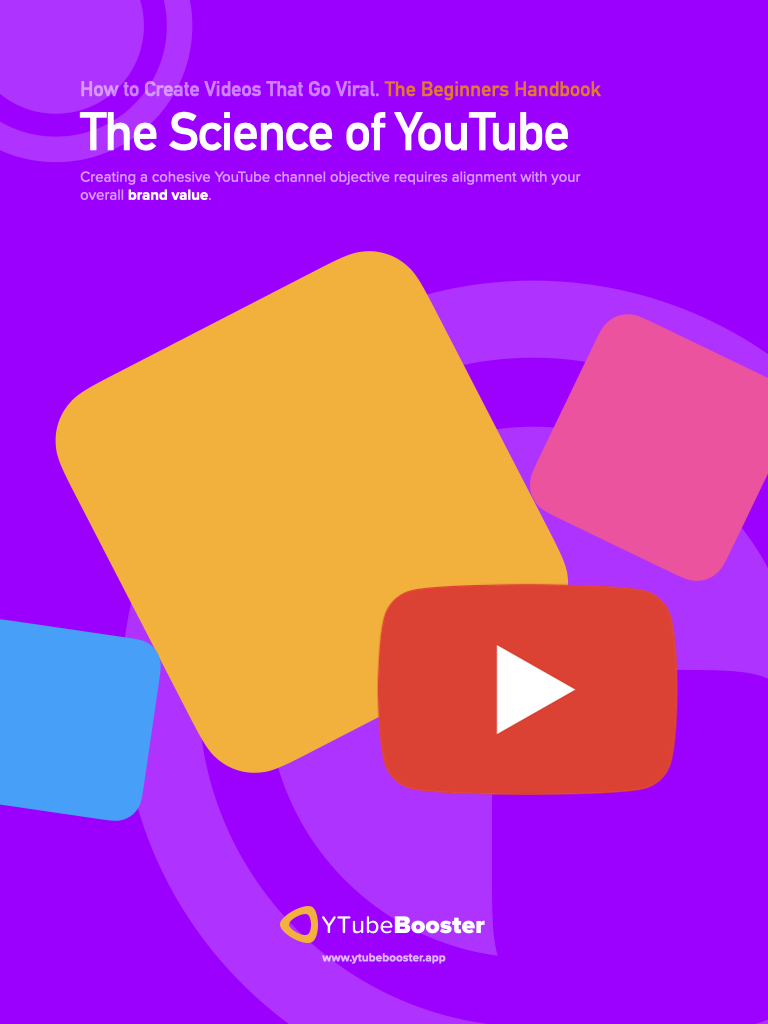YouTube Live is a live streaming feature that allows creators to have conversations with their audiences in real-time through video and chat. Users can watch trending live streams in their country by clicking on “Live” in the left sidebar of YouTube on a desktop. Gaining YouTube fans is essential to growing a successful YouTube channel. There are many ways to attract viewers, but one of the most efficient techniques is to use YouTube Live Streams.
Live streaming is a great way to engage with viewers and build a strong following on YouTube. In this article post, we will explore the advantages of gaining YouTube fans through YouTube Live Streams and provide helpful tips to make your live stream a success.
Tips for Gaining YouTube Fans through YouTube Live Streams
- Make a plan before going live: Before you go live, it’s crucial to have a plan in place. Decide on the topics you want to talk about, the length of the stream, and the type of content you want to share. Having a strategy in place will ensure that you can keep viewers engaged throughout your stream.
- Hosting a live stream: Putting on a live event takes a lot of work and money, so many people turn to online alternatives. Look no further than YouTube Live if you’re looking for a low-cost, high-quality substitute for online workshops, webinars, and product launches. Plus, virtual events make it easier for people from all over the world to attend.
- Engage with your viewers: Engaging with your viewers is one of the most effective ways to build a strong connection with them. Ask questions, encourage feedback, and address any comments they might have. This will create a sense of community and make viewers more likely to come back for future streams.
- Promote your live stream: Promote your live stream on all your social media platforms to ensure that as many people are aware of it. You can also use YouTube’s Premiere feature to promote your stream in advance.
- Use exciting visuals: Using interesting visuals will help keep viewers engaged. Try to make your stream as visually appealing as possible by incorporating graphics, animations, and interactive elements.
- Focus on the content of your stream: Above all else, ensure that your stream’s content is engaging and entertaining. This will help keep viewers coming back
or more. - Answering Questions Instantly: Being Live on YouTube allows you to respond to questions and comments in real-time, just like at a live event, increasing the likelihood that your viewers will be satisfied with the experience. Providing more direct and immediate support for problem-solving, education, and product requests is possible.
Enabling real-time streaming
Before using YouTube Live, you must turn on live streaming on your device(s).
Here’s what you should do in your browser:
- Kick off your search with a visit to YouTube.
- Click on the “Create” icon in the top bar. This is where you can search for videos and find the “Go Live” button.
- Click on “Go Live” and “Request Access” if you haven’t already.
- Keep waiting until the live-streaming feature is activated; this could take up to 24 hours.
This is how it works on an Android, iPhone, or iPad:
- Fire up the YouTube player.
- Select the bottom-most Create icon.
- To Stream Live, Tap Here
- Wait until the live-streaming feature is turned on. This could take up to 24 hours.
Conclusion
Live streaming is an effective way to engage with viewers and build a strong YouTube following. Utilizing the tips provided in this blog post can help ensure that your live stream is a success. Not only will you attract more viewers, but you’ll also be able to create a meaningful connection with them. Live streaming is an invaluable tool for gaining YouTube fans, so take advantage of it.