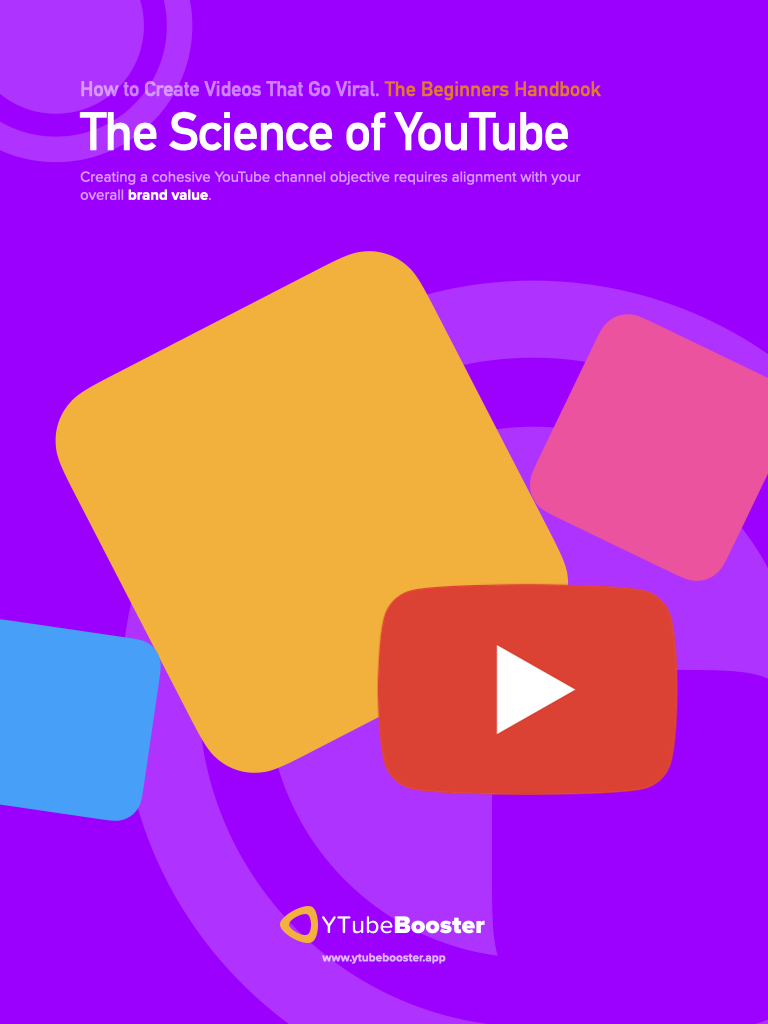Get ready to learn the top tips and tricks to increase YouTube subscribers for your channel in 2023! This comprehensive guide will help you understand the best practices for growing your channel and engaging with your audience. From optimizing your content for search, to selecting the right thumbnails and tags, this guide has everything you need to start increasing your subscriber count. With this knowledge, you’ll be able to create more engaging and shareable videos that will help you reach more viewers and subscribers.
1. Setup your defaults for your YouTube account to increase YouTube subscribers for your channel
There are a variety of ‘Upload Defaults’ under your Channel which will then apply to all videos you upload through your browser. Adding these defaults saves you time and makes sure it’s not something you forget or make an error in with a link or spelling.
Note: These settings can be overridden on individual videos, as you want.
To apply go to Channel –> Upload Defaults
Add a simple ‘Subscribe Here’ Text + Link into the Description
Here’s the default text we use from our DIY and Crafts by CraftEnrich Channel
Click here to Subscribe
Other defaults you can update for you Tube account include:
- Privacy
- Category (which industry)
- License
- Video Title
- Description
- Tags
- Comments and Ratings
- Monetisation
- Ad Formats
2. Create your own YouTube Thumbnail image
This is a popular way to make sure the maximum number of people ‘click and start watching your videos.’
Create a Thumbnail image that best represents your video and captures the right text for your audience. YouTube will automatically create a Thumbnail based off pre-select intervals in your video, but this is selling your video short.
Choose colours, text and layout which match your brand and make it easy for the viewer to see what the video is all about.
Creating a custom Thumbnail which also help each video on your Channel stand out, so increasing the number of different videos watched on your Channel.
Design Tips:-
- Choose an image which represents this particular video
- Choose colours, and templates which match your brand
- Choose easy to read text
- Write copy which best matches what your audience are looking for
- The ideal size is 1280 x 720 pixels
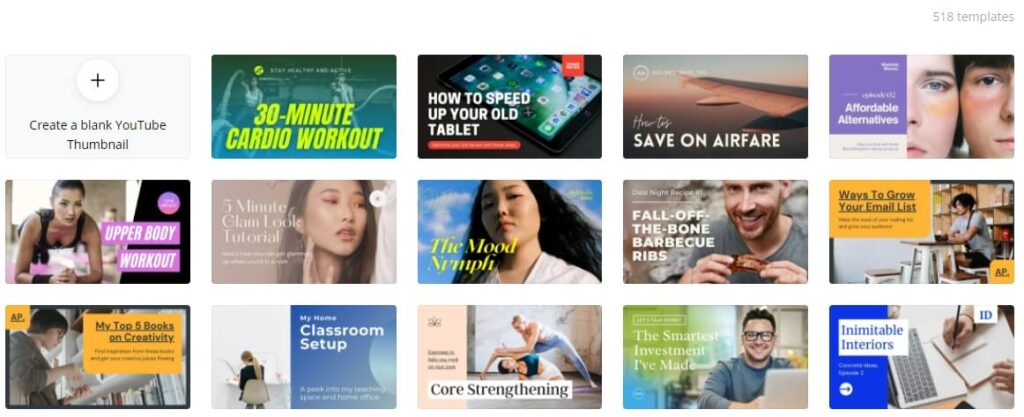
Help is on hand to help you create your own custom thumbnails using:
– Thumbnail Blaster offer good thumbnail templates
– Fiverr for low-cost design outsourcing help
3. Add the ‘Subscription String’ onto the end of your YouTube Channel URL
Add the text ?sub_confirmation=1 onto the end of your YouTube Channel URL.
Here’s an example:
- Our Standard Channel URL: https://www.youtube.com/channel/UC1uCxo_EG5y8HN4Wn9jaeag
- Our Standard Channel URL + the Subscription String: https://www.youtube.com/channel/UC1uCxo_EG5y8HN4Wn9jaeag?sub_confirmation=1
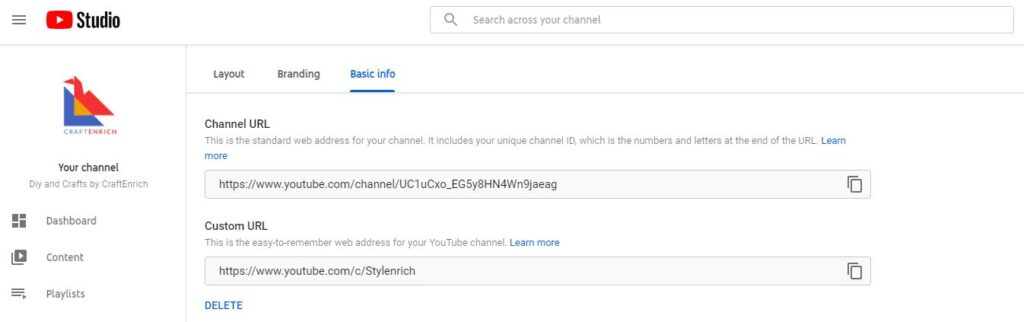
When someone clicks on this, they will see an automatic pop-up which reads:
‘Confirm channel subscription’ (see the screenshot below – insert screenshot)
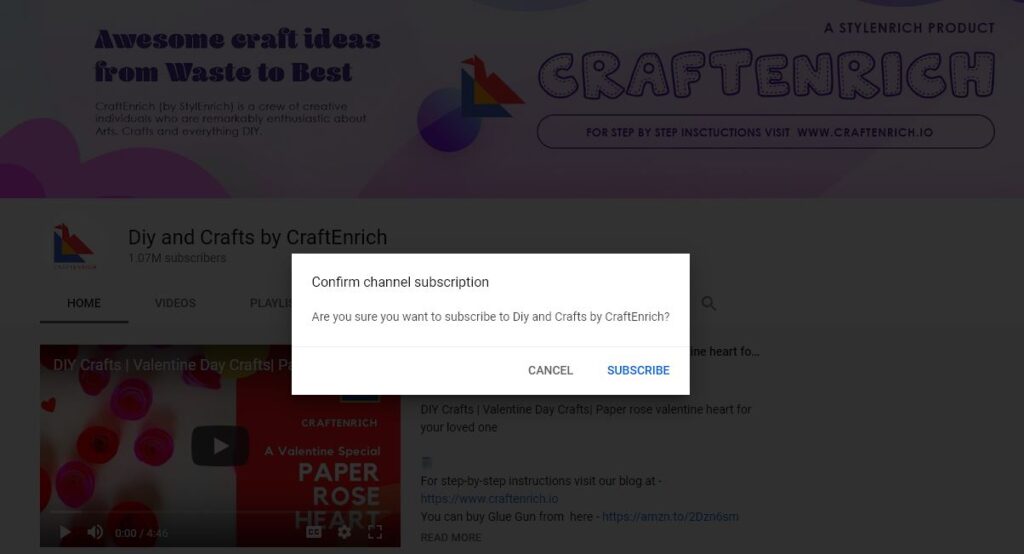
The advantages here are:
- This allows someone new to subscribe quickly and easily to your Channel
- You can use this URL across your website, social media, email text to make it simple for people new to subscribe
Remember: You should be offering new people links to your videos, before asking them to subscribe (to give them a taste of what you’re asking them to subscribe too)
4. Make your video look more professional by adding a Watermark

Every video you create should have a watermark and they’re easy to add.
You can see the watermarks above on one of our videos from our Diy and Crafts by CraftEnrich YouTube Channel.
To apply go to Channel – Branding
You can then customise by:
– What Subscribe image to use
– When the watermark appears during your video (we suggest at the beginning)
There are many images you can choose from, but it’s best to keep it simple with just the word SUBSCRIBE surrounded in red, to match YouTube’s branding. Here are some examples below – just go to Google images and search ‘Subscribe icon’ then choose your favourite.
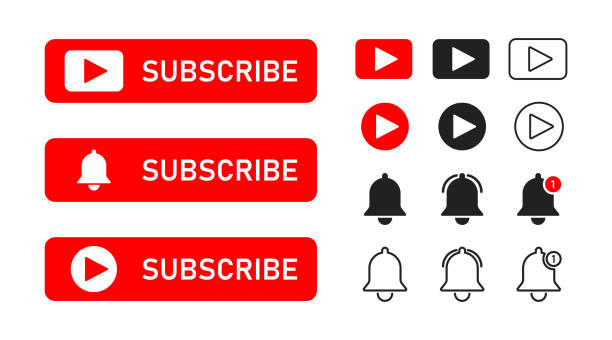
5. Increase your uploading frequency and keep consistent to increase YouTube subscribers
Subscribers like having new content to watch and they will get accustomed to how often you post new videos and when.
The most popular TV programs follow a schedule, the same applies on YouTube – the most popular Channels post regularly.
Posting Tips:
- Start out with 2 videos per month and aim to match one video per week
- Post on the same days to keep people engaged
- Don’t post outside your schedule and this will hurt your reputation
6. Make an engaging Channel trailer
Channel trailers automatically play when someone opens a YouTube Channel.
The is their first impression – so it’s important to capture their attention within a few seconds. The ideal length is between 30 and 60 seconds.
Channel Trailer Tips:
- Ask people to subscribe
- Give people multiple reasons to subscribe and keep coming back
- Utilize viewer retention rates to test and tweak your trailer video (to find which version is getting the best results)
- Plan and practice your script beforehand (people know when something is being read from)
- If you’re happy in front of the camera, and this fits with the brand of the Channel, personalise the trailer and give a quick, engaging, introduction yourself
7. Make sure you have the right tools
There are many tools out there. From tools to help you create videos, to those that help you promote your views. Using the right tools you will increase your organic video views.
Here are our favourite tools:
- YTubeBooster (for quick, efficient channel and video management)
- Thumbnailblaster (for thumbnails)
8. Make sure you fully use Meta Tags to your advantage to increase YouTube subscribers
Meta Tags are key to how your video can be found via Google Search and on YouTube
.
YouTube allows 500 characters, so optimise your Meta Tags as tags and keywords.
If you’re looking for Meta Tag ideas go to Google Keyword Planner. This tool is free and the planner helps you research keywords for your Search/AD campaigns. Instructions of further benefits and how to use the planner can be found here.
Meta Tag Tips:
- Make use of your 500-character limit in YouTube
- Don’t overdo keywords (like repeating the same words) since this will hurt results
- Browse and research the Meta Tags high performing videos are using (but don’t do an exact copy and paste on these since this will hurt your results too)
9. Make the most of all your Channel customization settings
Utilize all of YouTube’s channel customization features, including:
- Make yourself appeal ‘on brand’ – professional, fun, whatever your choice, but always be consistent
- Use similar branding across your website, your blogs and your social media – get people used to your style across all platforms – wherever you appear
- Create custom channel art
- Create a custom background cover (optimum size = 2560 x 1440 pixels)
- Create a custom channel biography (don’t make these long, you can always link back to another webpage if people want to read more, or see another blog)
- Create a custom channel URL
10. Make sure people can find your YouTube Channel
Tell the world about your YouTube Channel at every opportunity.
You’ve created content for it, you’ve put in the time and effort, now let people know.
Your YouTube Channel will become an important representation of your brand and perhaps the most important one.
Tips:
- Add a link to your YouTube Channel on all of your websites
- Add a Subscribe button to your blog pages to drive
- Add your website URL to your YouTube Channel settings
11. Optimise ALL your video descriptions
The video description is an important part of SEO and letting videos be found. It also gives you audience a preview of what your video is about.
Description Optimization Tips:
- Write a compelling description to let your viewers know what your video is about
- Don’t write too many words, remember only the first few lines will show up
- Use keywords which best match your video, but don’t overdo them
- Use YTubeBooster Video and Playlist features (we need more description on this one – what are the benefits – see screenshot)
- Use YTubeBooster to add your social media Channels
- Add links to other popular videos from your Channel
12. Make an Intro and Outro for all your videos
These are used to keep viewers on your Channel and to help them remember you and come back for me.
Create Intro or Outro screen graphic which you can use to promote other videos from your Channel as thumbnails
Or, create short Intro or Outro videos which you can use to reinforce your brand and promote the other videos on your Channel
Here’s an example from our Channel: https://youtu.be/xIpVg-7JeN8
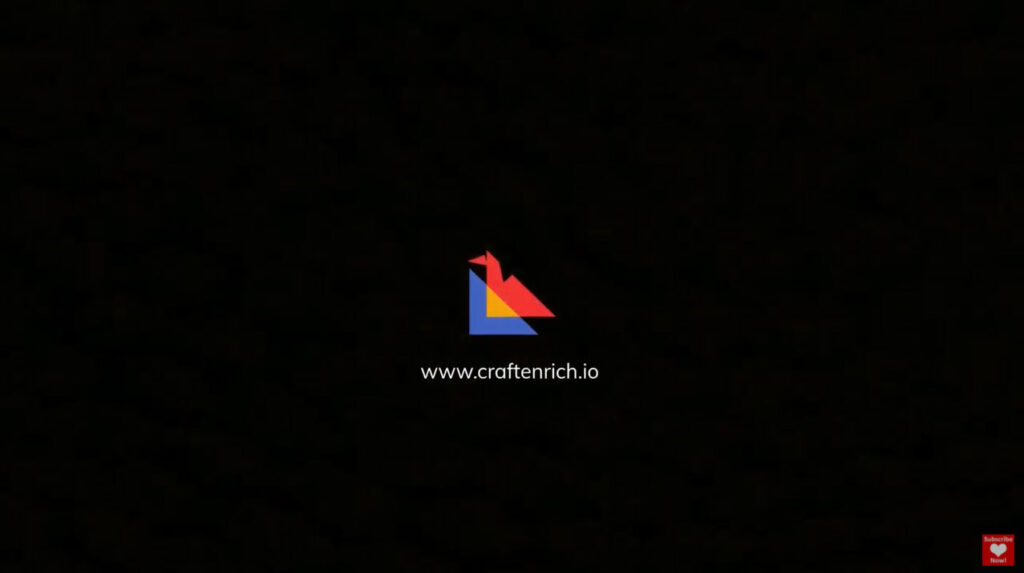

13. Edit your videos, then edit and edit AGAIN
Not every video take will be your best work and not every edit, so keep editing.
When you’re filming take multiple takes, particularly if you’re on location.
The best movies follow this process, so should you. Make sure you only publish your best work.
Any substandard videos will do more damage than good to your brand and reputation.
Some of the recommended Video Editing Software’s for YouTube:
- Adobe Premiere Pro
- Final Cut Pro
- Pinnacle Studio 24
Also, The Beginners Guide to Editing Videos from HubSpot is a good reference https://blog.hubspot.com/marketing/how-to-edit-youtube-vidoes
Here are the recommended YouTube dimensions for different quality:
- 2160p (4K) – 3840 x 2160 pixels
- 1440p (2K) – 2560 x 1440 pixels
- 1080p (HD) – 1920 x 1080 pixels
- 720p (HD) – 1280 x 720 pixels
- 480p – 854 x 480 pixels
14. Publish longer videos (8mins+) to increase YouTube subscribers
It’s important that you create and publish longer videos.
Videos over 8mins will enable you to show in video Ads and start making revenues.
Engagement is also key.
The trends are the most popular videos tend to be longer (over the 8min s) than shorter. However, experiment to see which video lengths are working best for your audience – which are they watching the most and interacting with?
15. End all your videos in a memorable fashion
This is your opportunity to seed the desire for them to come back and watch more videos.
Tips:
- End on a high note, a cliff hanger or whatever best fits your brand and message
- End your videos with a smile and keep visitors eager for more
- Show gratitude and appreciation for people watching your videos
- Ask for their subscribes to your Channel and likes and comments for the video
16. Create 2-4 YouTube Shorts
Shorts are new and a great way for your videos to go viral!
YouTube says
“You can still make your video eligible for the Shorts shelf and feed, all you need to do is make sure that it’s 60 seconds or under, and shot in the vertical format.”
Tips:
- Add the hashtag #Shorts to the title of your short video clips
- Keep your short clips highly visual and accessible (since not everyone who watches will be a subscriber)
17. Partner and Collaborate with other YouTubers
1+1 can = 3 and partnerships is one the best ways to accelerate the subscribers and views to your Channel.
It’s all about finding and creating a win-win.
Tips and Ideas:
- Find people where your audiences and content compliment but don’t overlap
- Collaborate on creating new content together
- Collaborate on helping share existing content – you share some of mine, I will reciprocate
- Have a track record which shows your commitment to your Channel before you approach people. They will check you out and nobody wants to partner with someone who isn’t going to pull their weight. Your Channel is your advert of you
18. Promote and share across ALL social media channels to increase YouTube subscribers
If people can’t find you, they will never subscribe and watch your videos
Do Consider:
- Snapchat or Tik Tok are popular with under 25’s
- 65% of Instagram users are under 34
- Facebook is the biggest platform with over 2.8 Billion monthly users
- YouTube is the second biggest website in the world (after Google)
You need to cover all the main social media channels if you want to reach across the world and across age groups.
Tips:
- Use scheduling software like Hootsuite to auto-post your content and save time
- Re-purpose and repeat your posts across your channels – you do need unique content for each post
19. Create Challenges and Giveaways to increase Engagement
Increasing engagement and interaction will keep people coming back for more and increase shares and likes.
Plus, who doesn’t love a (free) giveaway?
Giveaway anything you want:
- One of your products (if you have one)
- A product from a sponsor (if you have one)
- A new tech gadget (something likely to get someone creating a video on)
- A holiday (definitely likely to get someone shooting videos on)
Tips:
- The bigger the gift the more you ask for people to apply – for example ask people to follow ALL of your social media profiles
- Keep your giveaway related to your niche or brand
20. Interact and reply to your fans to increase YouTube subscribers
Social media is all about engaging and interacting with your community. Making them feel special and letting them know how important they are.
Tips:
- Show your love and gratitude for their comments
- Comment on all your audiences’ comments
- Listen, acknowledge and reply to their requests in the comments
- Don’t get angry if others do, rise above this and show respect even if others don’t