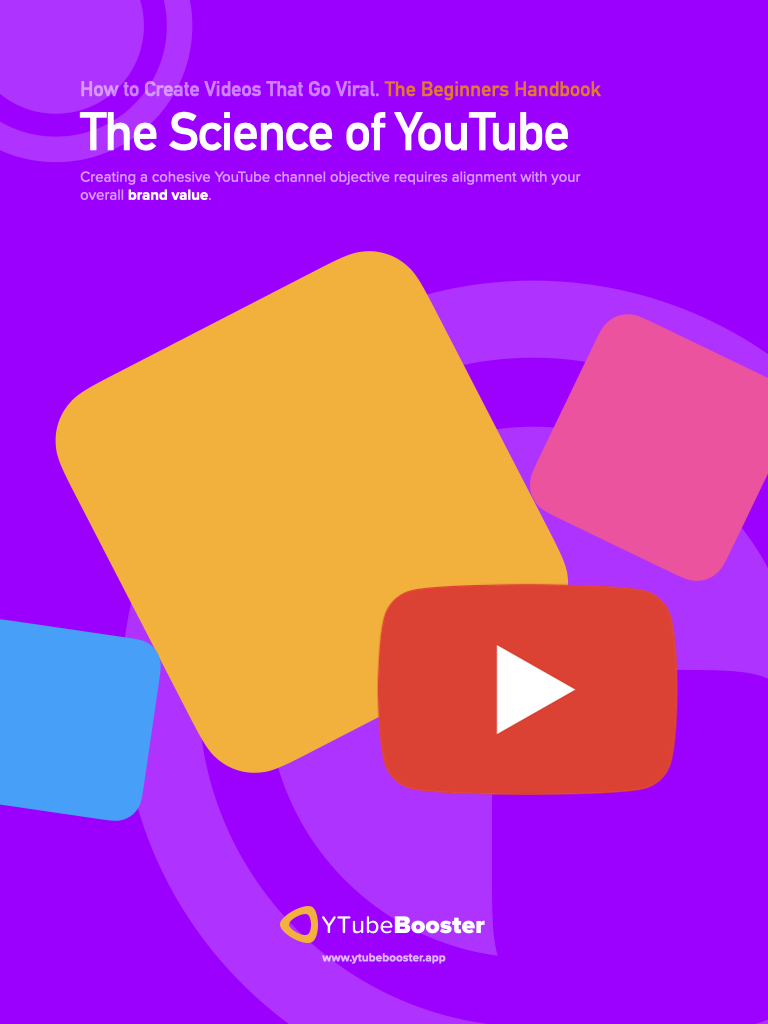The tactics of hacking through YouTube channel security measures have undergone a terrifying transformation! Gone are the days where the extent of hacking was limited to basic password guessing or exploiting users through phishing scams to steal their login information. The danger has escalated to a whole new level.” Learn how to protect your channel; Stay informed.
Hence the platform has grown and become more secure. The tactics used by hackers have become more sophisticated. For example, hackers may now use malware or social engineering tactics to gain access to a user’s account. They may also attempt to exploit vulnerabilities in the platform’s code to gain unauthorized access.
Additionally, there has been an increase in the number of coordinated attacks by groups of hackers, who may work together to target high-profile accounts or to spread misinformation through the platform.
In response to these threats, YouTube has taken steps to improve the security of the platform, including implementing two-factor authentication, using encryption to protect user data, and regularly updating its security measures to stay ahead of new threats.
Overall, the evolution of YouTube hacking reflects the ongoing arms race between hackers and security experts, as hackers continuously look for new ways to exploit the platform, while security experts work to stay one step ahead and keep users safe.
Are your YouTube Security measures in place to protect your channel from Hackers?
Your YouTube channel is just as susceptible to hacking on the internet as any other account. So for starters, make sure that no one has access but yourself. When managing your videos and comments, never share personal information, such as passwords, with anyone else. The more precautions you take now will help avoid taking your hard work away.
The Different Ways to Protect Your Channel from Hackers; Use superior YouTube Channel Security measures.
Your YouTube channel may become prone to attacks by Hackers. That’s why we’re going over the top security measures you need to protect your channel.
Hackers are everywhere–even on Google Drive, where they may have access without being detected by malware or virus scanners. It all depends on how sophisticated their tools are. These programs only look for generic signatures rather than specific ones used by individual hackers who could break into any account at any time. To keep things safe, follow the steps mentioned below.
Use a Dedicated Google Account to protect your Channel from hackers.
You can have as many YouTube channels under one account if you want to, but make sure it’s a dedicated and secure login for your central channel. Otherwise, the hacker will access your other profiles and the videos stored on any device with this user ID!
YouTube channels are more vulnerable when created with the same Google account as their billing one. So protect your YouTube channel from hackers by creating another profile after reading through this guide!
Set a Unique Password; It is a powerful YouTube Channel Security measure.
It would help if you changed your password on every website that asks for one. Using the same hint at multiple sites may allow hackers to enter your Google account with all their valuable information, like emails and passwords!
You use a unique password when you start your new channel from the dedicated Google account. Always keep it in your memory. Keep this information to yourself – even if they are family or friends. Do not reuse old passwords either. It is too simple and can be as easy as guessed by someone who knows what they’re doing.
Safely store your passwords to keep your information safe. If you desire an extra layer of protection, there are some ways to go about it. You can use RSA (Rivest–Shamir–Adleman) encryption tools and store the password digitally in encrypted form. Secondly, refrain from writing these things anywhere someone else might see them.
Change Account Password Regularly; It is YouTube Channel Security measure that comes highly recommended.
You know what they say – change your password often. It’s essential to keep those passwords fresh. If one of them gets leaked online, there won’t be any time for regrets!
No matter what device you’re using, getting a secure password is accessible with hashed passwords created by Apple’s iCloud Keychain. You can choose from suggestions or create your high-quality password.
Secure Google Account with 2FA as aproven YouTube Channel Security measure.
Google’s CEO Sundar Pichai recently revealed his trust in Two Factor Authentication as the best measure to protect his accounts. This revelation comes after a Twitter argument between him and lawmakers in which he opposed their stance on encryption.
If your Google account lacks a 2FA, then confirm it. You’re in control now! Hackers won’t access them once you enable two-factor authentication on your Google accounts.
The correct password manager can be a lifesaver. Do not trust any apps that offer to store your sensitive data for no good. Not all of them have the security you claim. It’s essential to avoid getting caught off guard when something goes wrong.
Consider using the Chrome browser’s built-in password manager, which lets you sync and store passwords for all your devices. You can also use Google Password Manager to save a specific YouTube account. Or have access to different computers/mobiles without installing another app!
When choosing a password manager, reviewing reviews and recent breaches are essential before picking one.
Be Selective About Channel Managers (Admins). A must to protect your channel from hackers.
Adding unwanted people to your YouTube channel can be harmful. So always make sure you know who is coming onto the page. If an email or alert pops up with links for managers and owners of channels, select “No” if these profiles seem suspicious.
Enable 2FA on All Manager (Admin) Accounts as an effective way to protect your channel from hackers.
The 2FA (Two-Factor Authentication) is a great way to keep your YouTube channel safe. If you have other people managing the account, they should enable 2 FA on their Google accounts, too, so, that hackers can’t access it!
Do you usually sign in to websites by clicking “Sign in with Google” for the sake of easiness? No, there’s nothing wrong with that. But it’s a way for hackers to access your Google account, YouTube channels, and their data.
It’s easy to become paranoia-ridden with all of these new security threats. But don’t worry! Some simple steps will help protect your Google account from being hacked. Take a look at what apps and websites have accessed your info recently. Remove any suspicious ones before they get too far along on their plans.
Never Install Apps from Unknown Sources (APKs)
People are never tired of searching for the next best thing. So anything can masquerade as an actual app while trying to steal your data. First, ensure that any program downloaded onto our device goes through Google Play Store. Because if it doesn’t, there’s no way of knowing what kind of malware might get into your files.
Install apps only from trusted sources. Before downloading anything, check whether any third-party website posted it. It could embed malicious content, such as malware or viruses, within its files.
Never Click Any Suspicious Links
Just because you see a link on social media doesn’t mean it’s trustworthy. “Always look for the green padlock” is no longer an effective way to determine if someone has malicious intent. They could use SSL certificates cheaply available online from anywhere in seconds with little effort required.”
The Google lookalike sign-in page is a common way for hackers to get your email and password. So, be extra careful with the links you click!
Conclusion
It would help if you were extra careful with your YouTube channels. Your Google account is the key that gives hackers access to any of your created and managed videos, so make sure no one has this information besides you!
You may not think hackers can enter your YouTube account, but they already might. If you want to keep yourself safe and protect all the hard work you have put in so far on a channel, then there are some steps every creator needs to take.
The first thing would be securing your Google and YouTube accounts for managers or admins.
To keep your YouTube channel safe, you need to secure your Google account and those of admins and managers. These are specific measures taken not to let hackers enter the system, but leaving even one gap might put everything at risk.