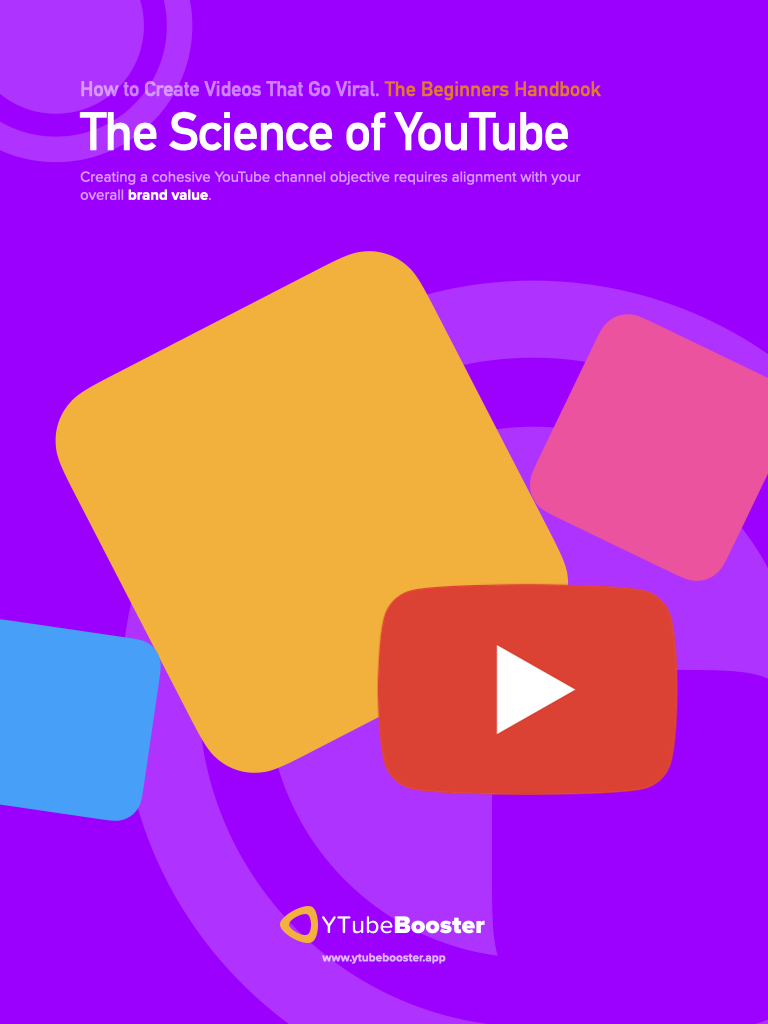Following are the key metrics to analyze YouTube data. A skilled YouTuber will keep them optimized for maximum reach of his channel
- Engagement rate: The total number of likes, comments, and shares gets divided by the total number of views to measure how actively users engage with your content.
- Click-through rate (CTR): By dividing the total clicks by the total views, you can calculate this indicator of how many readers are clicking on the links in your material.
- Conversion rate: This metric measures how many visitors are engaging with your website or newsletter content in a desired way. It gets calculated by dividing the total conversions by the total views or visits.
- Bounce rate: This measures the number of visitors who abandon your website or YouTube channel after only reading one page. A high bounce rate can signal that your content isn’t exciting or pertinent to users.
- Time on site: This gauges how much time users spend on your website or social media platform. Users that spend more time on your site may do so because they value and find your material interesting..
- Demographic data: This includes information about the age, gender, and location of your audience. Understanding your audience’s demographics can help you tailor your content to meet their needs and interests better.
Use YouTube Analytics to analyze YouTube data
To analyze data about your channel and content, YouTube offers a variety of tools. The YouTube Studio, which serves as the creators’ dashboard, provides access to these tools.
Views, likes, comments, and subscribers are metrics and data available in the YouTube Studio for your channel and videos. As well as viewing time, retention rate, and average view duration, you can check how well your movies are doing.
Use third-party tools to analyze YouTube data
YouTube also offers tools like Traffic Sources and Audience Retention reports. They help track the performance of your channel and videos over time in addition to these data. You may use these tools to better understand your channel’s success by learning where your views come from. Likewise, you can find out how long people are watching your videos.
The consensus is that YouTube Studio is valuable for gathering data about your channel and videos. It can subsequently be applied to enhance your content strategy and marketing efforts.
Conduct user research to understand YouTube data
Finding out more about your audience may be done with the help of user research. By conducting surveys or focus groups, you can learn more about your audience’s tastes, demographics, and behaviours. Your content production and marketing activities get influenced by a deeper understanding of your audience’s demographics and needs.
Use data visualization to make sense of YouTube data
Gaining insights and comprehending trends and patterns are often accomplished by using data visualization. There are a variety of charts and graphs you can employ to portray data in different styles. For instance, a scatter plot shows two variables’ correlation. A line chart can show trends over time, while a bar chart compares the values of various categories. You may make charts and graphs using multiple programs, including Tableau and Google Charts.
Conclusion
Understanding your statistics is necessary if you want to boost the performance of your YouTube channel. YouTube Analytics is a powerful tool. The benefit of having access to this data is that you can delve into your videos’ performance and learn about specific details. The drawback is that if you’re not used to it, all of this information may feel frightening. So get used to analyzing data.