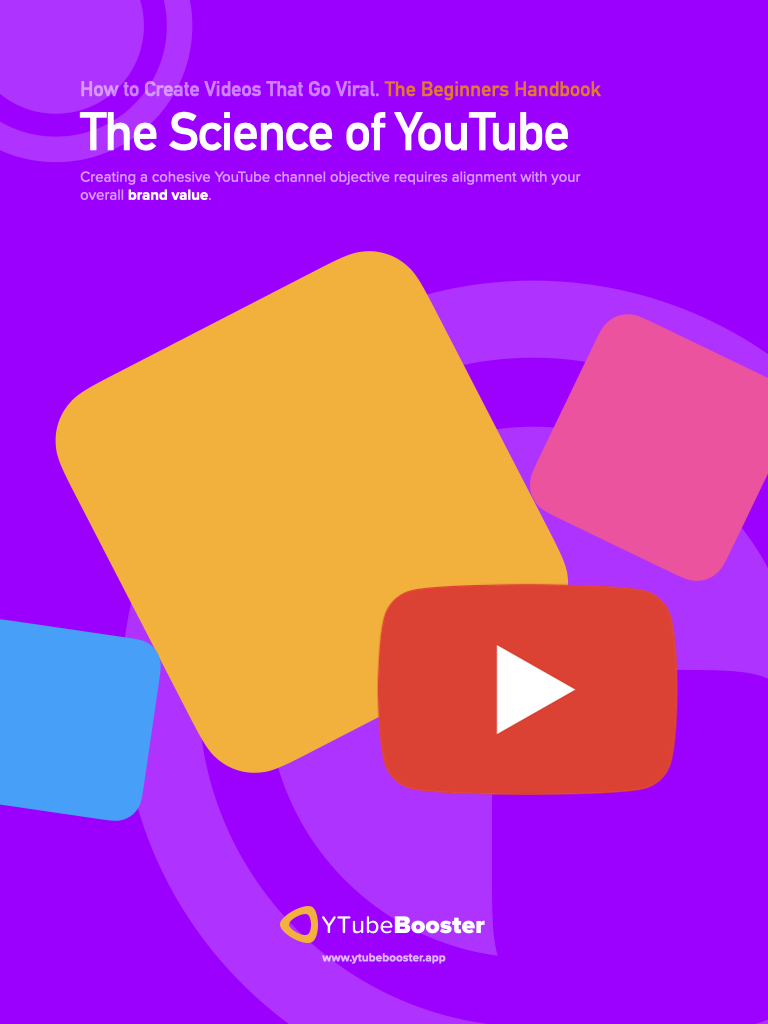Edit YouTube Videos quickly. In the ever-growing world of YouTube, video editing draws in captivating and engaging viewers. However, the process of editing can be time-consuming and demanding. Luckily, progress in artificial intelligence (AI) has introduced a new wave of tools. They can revolutionize the way YouTubers edit their videos. In this article, we will explore five remarkable AI tools. These tools allow you to create stunning content that stands out. Say goodbye to tedious editing tasks. Here is the power of AI for an efficient and seamless video editing experience.
AI Video Editors
Have you been keeping up with all the buzz around artificial intelligence? Then you’ve probably come across tools claiming to work wonders. Some are impressive, as AI has made significant strides in recent months.
However, let’s be realistic here. The idea that an AI alone can churn out top-notch content ready for publication is still more wishful thinking.
These tools can still be a game-changer when boosting your productivity on YouTube. And that’s the ultimate goal, right? To use AI as a means to enhance your creative voice, not to replace it.
Synthesia
- Synthesia: A tool for creating videos using AI avatars.
- Perfect for YouTubers who prefer to stay behind the scenes.
- Quick and effortless video creation process.
- Offers a wide range of languages, templates, a screen recorder, and a media library.
- No need for fancy video equipment or backdrops.
- 70+ avatars available, resembling real people.
- Ability to create a custom avatar for brand representation.
- AI voice platform for consistent and professional voiceovers.
- Editing is made easy with a single click.
- Closed captions feature available.
- Quick publishing of awesome videos.
- Over 50 pre-made templates to choose from.
- Enhances creative voice without replacing it.
- Five AI tools to make YouTube’s journey smoother and more efficient.
Wisecut
- An AI tool designed for editing “talking head” videos like YouTube tutorials.
- Note: No AI tool can fully replace a human video editor.
- Impressive features offered by Wisecut.
- Automatically trims awkward pauses and adds dynamic jump cuts.
- Background music is lowered when you start speaking.
- Global appeal with support for multiple languages.
- Accessible on both desktop and mobile devices.
- The starter or Professional plan unlocks perks.
- No watermarked videos.
- Different aspect ratios, noise reduction, and punch-in/out features.
- Paid plans offer auto-translation for a broader audience reach.
Pictory
- Transforms scripts or articles into captivating videos for social media or websites.
- Cloud-based service is suitable for bloggers with YouTube channels.
- Makes editing webinars, podcasts, or Zoom recordings easy.
- Ideal for repurposing content for YouTube.
- Creates professional-looking videos in a short time.
- Elevates brand and engages the audience.
- Enables effortless creation of video highlight reels.
- Automatically captions videos and provides summaries for lengthy content.
- A handy tool to have in your video editing arsenal.
Munich
Repurpose videos easily with Munch!
- The ultimate AI editor for video repurposing.
- Extracts engaging clips from videos.
- Formats clips for Instagram, TikTok, and other platforms.
- Auto-captions, crops, and centers videos.
- Tracks campaign data for marketing insights.
- Your ally in digital marketing.
- Covers everything from clip extraction to formatting.
- Automatic captioning and aspect ratio cropping.
- Ensures all the action is captured.
- Tracks campaign data across multiple platforms.
- Conveniently gathers information in one place.
- Level up your video repurposing game with Munch!
RunwayML
- Need to edit green screen footage? Look no further than RunwayML!
- Easily swap out backgrounds with this handy tool.
- In-painting feature erases unnecessary objects effortlessly.
- No heavy lifting is required!
- Works directly from your browser, no downloads needed.
- Customize titles and add cool animations.
- Automatic movement tracking for added convenience.
- Creating eye-catching videos has never been easier with RunwayML!
Conclusion
- AI tools should be used to enhance creativity and simplify the YouTube journey.
- The focus should be on intent and quality, not mindless creation.
- AI tools are meant to speed up the editing process, not replace it entirely.
- Utilize these tools to elevate your content creation process.
- Embrace AI to make your YouTube journey easier and more efficient.