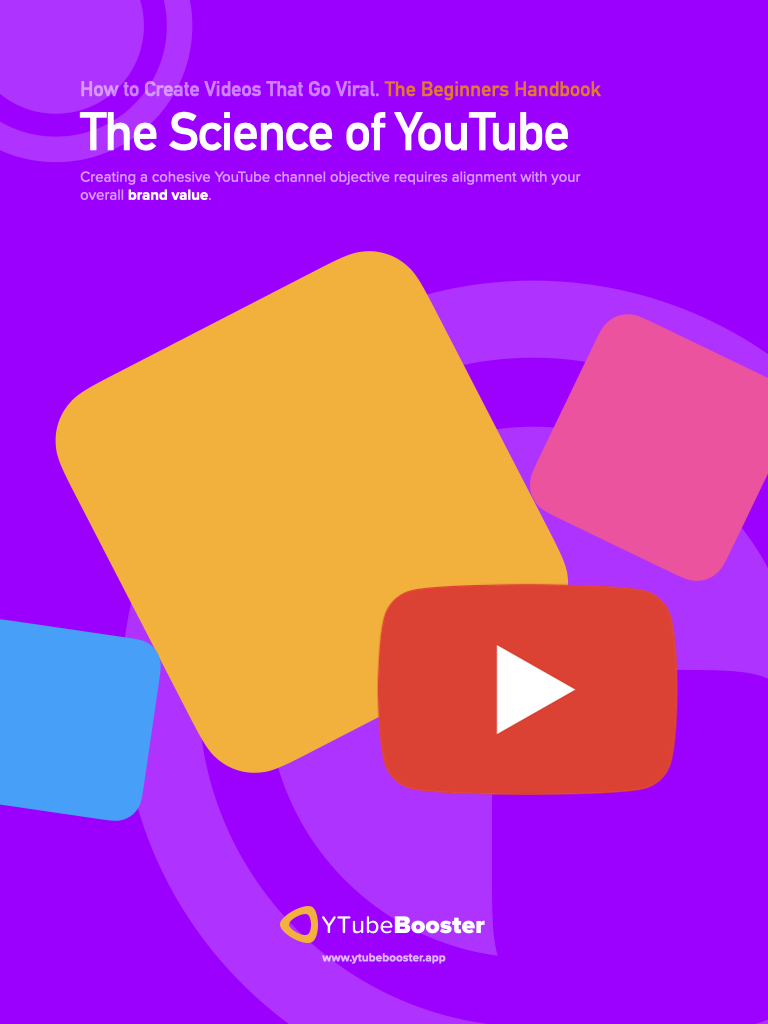How many subscribers have you attained on YouTube? If you have crossed the 1000 mark, a powerful and valuable YouTube feature, the Community tab, is at your disposal. On it, audiences can become even more engaged, and fans can get even more out of the game. Please find out how to do it by reading on.
You’ll see extra posts from creators you’re subscribed to on YouTube’s homepage. This type of post is called a Community post.
Among them are:
- Public opinion polls
- Graphics Images
- Short messages
You can find them on the app’s homepage and the channel’s Community tab. Can you reach your core audience using only surveys, graphics, and manuscripts multiple times a day? Imagine how popular your poll could be if YouTube promoted it through its app next time?
This exposure exposes us to thousands of new viewers who won’t otherwise discover our channel. What are your chances of experiencing the same thing?
What is the Community Tab’s algorithm?
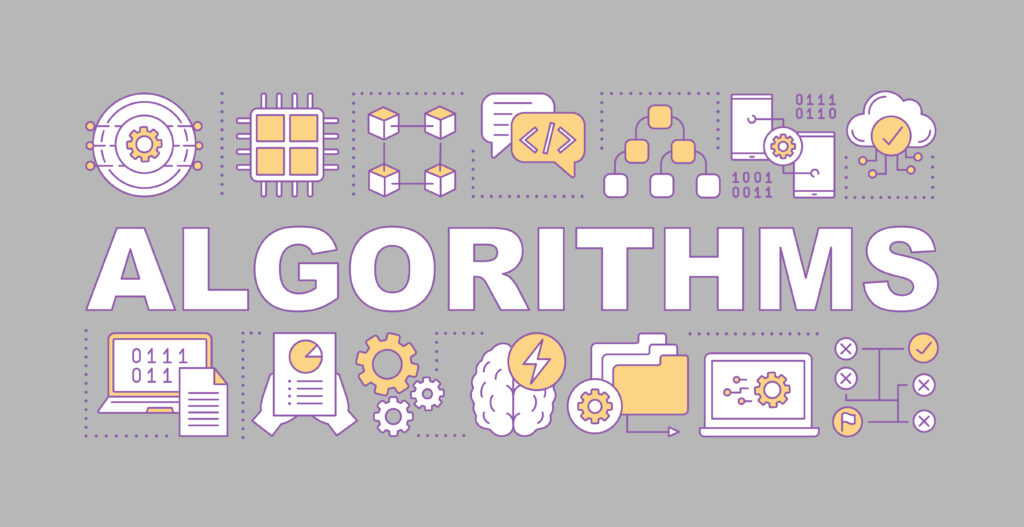
Defying the YouTube algorithm is not something we would recommend. Achieving this is nearly impossible, and there are many more critical issues. In contrast to chasing viral videos, building an audience will earn you more rewards.
The YouTube algorithm behind Community posts remains mysterious to us. How is it different from other algorithms? That means that users could see just as many Community posts as they could see videos. The ones that take longer to create are obvious. You can craft a Community post in two minutes. Making a video takes hours.
It’s not a guarantee that your Community posts will be more popular. Nevertheless, the exposure could lead to more views and subscribers for your channel. Every creator with 1,000 or more subscribers should now be posting on their Community tab.
Posts by the community versus videos
To see the Community tab on your channel, enable custom channel layouts if your channel is eligible. Changing this setting from your computer is easy. Follow these instructions. The Community tab will not appear unless the custom layout is enabled.
Viewers rarely see creators except during on-camera appearances
Using Community Posts enables you to show a more personal side of yourself.
YouTube videos and community posts are two very different types of content. You should post different styles on your channel, so it is wise to do so. When you post videos without commenting on the Community tab, you lose out on a chance to connect with your subscribers. It is sometimes easier to engage with Community posts rather than videos.
Your Community posts will be most engaging if you:
- Make daily posts.
- Keep it exciting and fun.
You may want to have one option in your polls. Polls should give you more comments and maybe more votes, too.
YouTube is all about providing value. Connecting with your YouTube audience is key to growing your channel.
How YouTube Community Posts Can Reach New Audiences?
The Community tab does affect the growth of channels. So you as a creator should use it often.
YouTube allows you to:
- Make a post in the Community section.
- Engage one or more of your followers
- Increase the number of posts displayed to the viewer
Promotion

You can advertise older videos, merch, products, or services in the Community Tab. Even though a balanced approach between value and promotion is best, promoting things in community posts can often be easier than in a video.
Prior to the Community Tab, it was difficult to get fans excited about upcoming videos. The anticipation for videos is often cultivated on other platforms, including Twitter and Facebook.
Thanks to the Community Tab, you can pre-promote your videos on YouTube